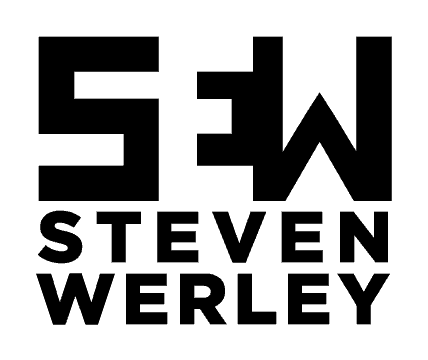Image Optimization Using Imagify
Image optimization can either positively or negatively impact your SEO score. The first point many digital marketers will inform you about is how you need to use alt tags to help your image rank and ultimately the website. That’s not what this article is about. This article is to declare the importance of an image’s size.
How does this affect my SEO?
There has a lot to do with the quality of images. Some photos are super crisp, and some look all pixelated. One thing to note is that an image is only going to look so good on a website. When an image’s size is larger than it has to be it creates a chain effect.
First, the webpage needs to load that image. Since it may be quite large, the website will take longer to load. Last, when crawlers come to index your site they take notice of this and punish you for it. However, if your images are optimized and your website loads fast, then you may gain some spots on Google.
Meet Imagify
Imagify is awesome. I use a lot of stock images in my line of work. I’m a web designer. Stock images tend to be very large and very high quality. I don’t ever need a stock photo at its full resolution. How do I shrink it? Enter Imagify.
Imagify is a very inexpensive tool, free for some, which easily allows one to optimize images at different levels. They have normal, aggressive, and ultra. The goal is to find the right balance of speed and quality. Generally I use normal to optimize images I use. However, there are times Aggressive still allows the image to look crisp, and load even quicker.
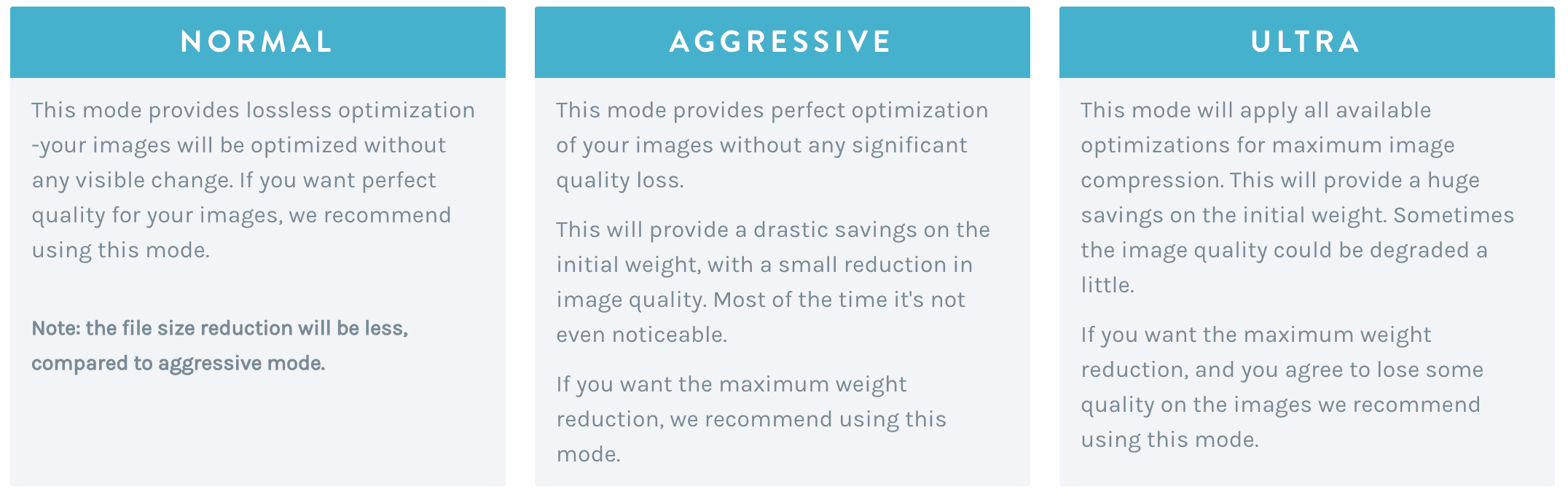
Plans
The plans start at $3.49 a month for 500MB and go up to $69.99/month for 50GB. For less than $10/month you can optimize 2GB worth of images. That’s A LOT of images. I am perfectly fine and I only have the 500MB. I could probably fall in the free plan, however to optimize an image over so many megabytes you’re required to have a paid plan.
WordPress Integration
There are other tools like this on the Internet. Why do I love it so much? It’s so simplistic to connect with WordPress! Imagify is a free plugin you can install and then connect your API key. You can bulk optimize all the images on your website in one shot, and you can even choose the default level for optimization.
Each time you upload an image, on the right and side under all the image information such as title, alt text, caption, etc, there is an “Optimize” button allowing you to optimize the image on the spot. If you chose the wrong level you can even re-optimize the image and not worry about a thing.
Recapping
Imagify provides a simplistic way for anyone to optimize images on your website. Images that are optimized for the web will load quicker and will have a positive impact on SEO. These qualities all factor into the success of one’s website. If it’s between you and your competitor and you do everything the same, except they optimize images and you don’t, they’re ultimately going to increase the amount of business they do.
It’s all about the little things.